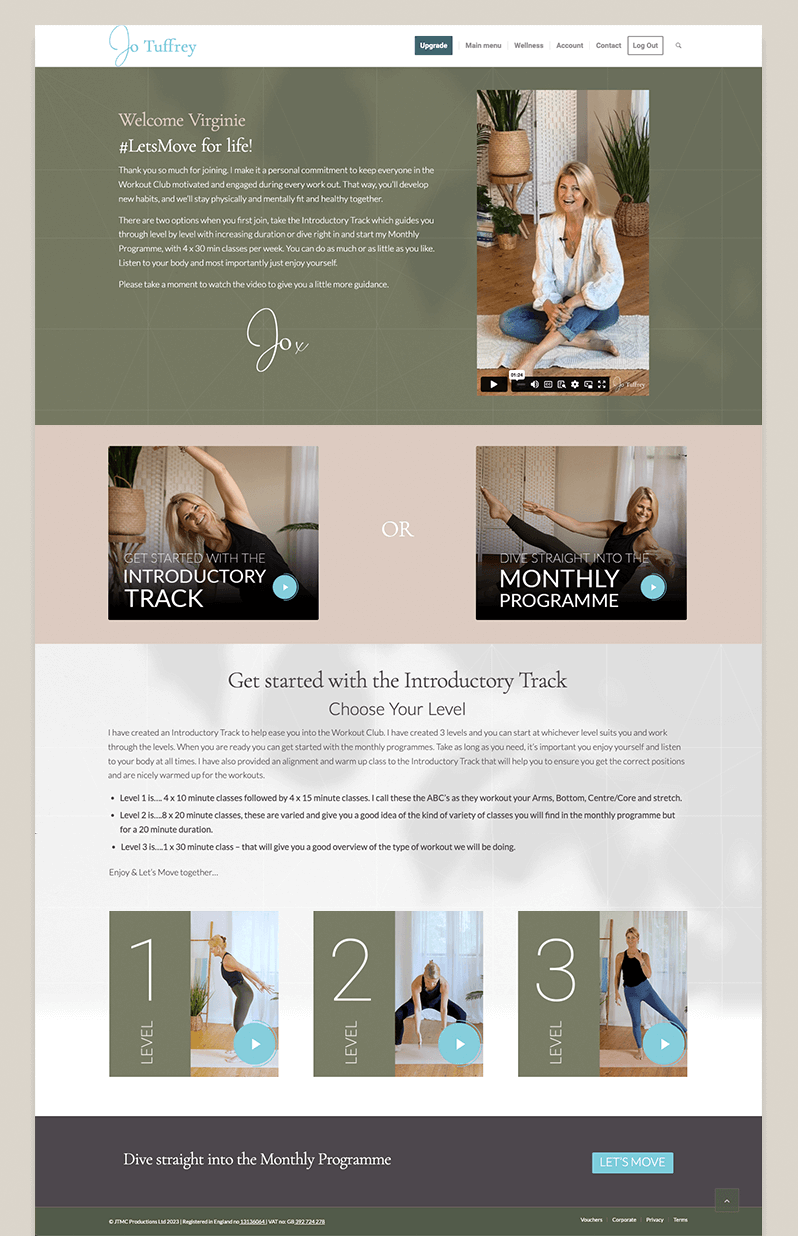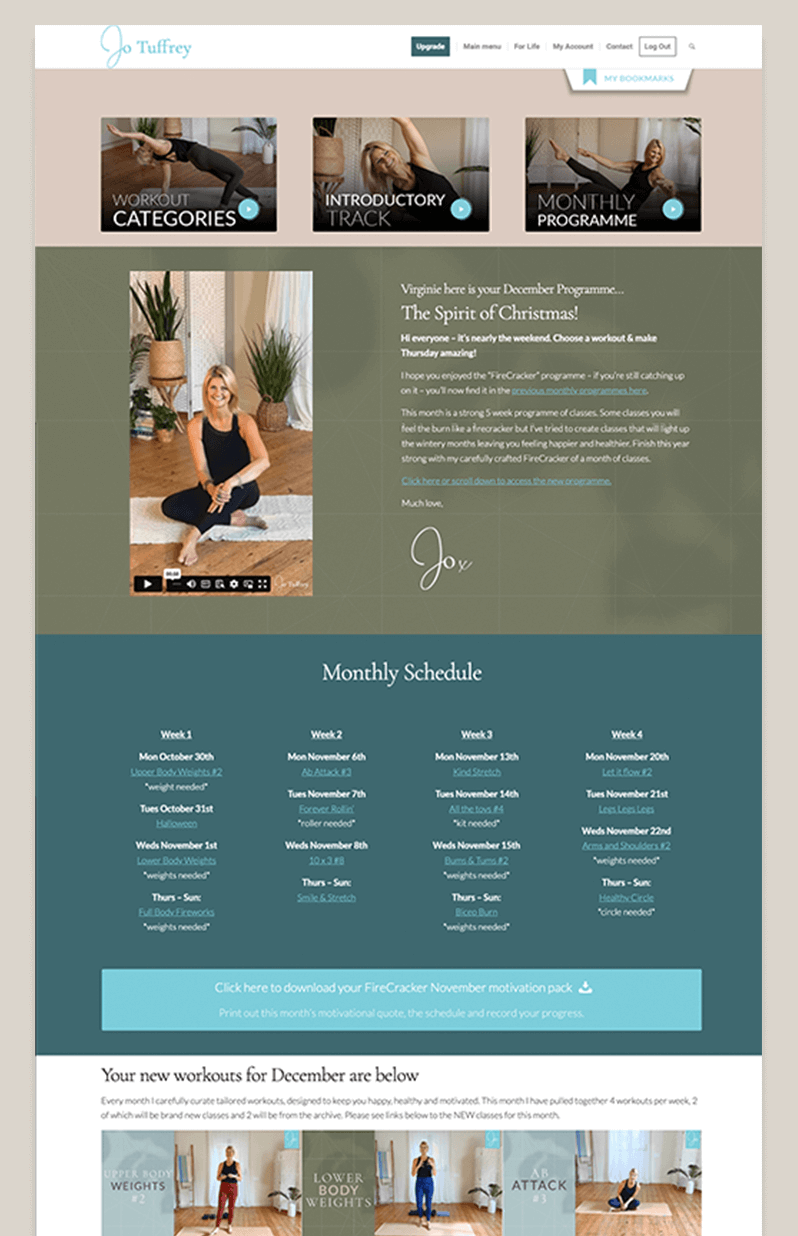Pilates at the core and so much more!
Jo Tuffrey’s fitness method is the culmination of over 30 years of expertise, blending a deep knowledge of the body with training across multiple disciplines.
Rooted in principles of movement, strength, and flexibility, Jo’s approach is designed to be both effective and accessible, making fitness enjoyable for everyone. Her engaging, fun, and inclusive style ensures that workouts are not only transformative but also leave you feeling empowered and inspired to embrace a healthier lifestyle.
Joining the club you will get access to her monthly programmes of 4 x 30mins exercises per week along with access to over 500 on demand workouts. Join thousands of others, just like you.