An alternative way to watch Jo’s classes
Jo’s Weekly Workout Club can be watched right here on the website, after logging in.
The website does have additional functionality, such as bookmarking and popular workouts etc. Alternatively, you can watch using the apps shown below.
The main benefit of using the iOS or Android app is to download workouts for offline use.
Important – before you download …
*** It is not possible to register for membership using the apps. To register or upgrade, you need to use this website.
*** It’s not possible to view the monthly programmes on the app – they are on the website only. You can print off the planners however and search for the relevant workout for each day 👍
Both the Android and iOS apps require you to log in, using the details you registered with. You will not be able to view content, without logging in first.
You will be prompted to log in to the app every so often. If you are unable to see content, try logging out and then logging in again.
To log in and stream classes, you will need to be connected to the Internet.
Please note, if you are using mobile data (instead of wifi), you will be contributing to your monthly allowance by streaming video. This can rack up – so please be careful.
Download the app
Jo Tuffrey Weekly Workout Club for iOS
Search “jo tuffrey” on the App Store on your iPhone or iPad to download the app, or click the image below.
Jo Tuffrey Weekly Workout Club for Android
Search “jo tuffrey” on Google Play on your Android device to download the app, or click the image below.
Log in to the app to access Jo’s classes
iPhone screens are shown below. The Android app does look a little different.
Once downloaded and installed – you will need to login, using the same details as you registered with on this website:
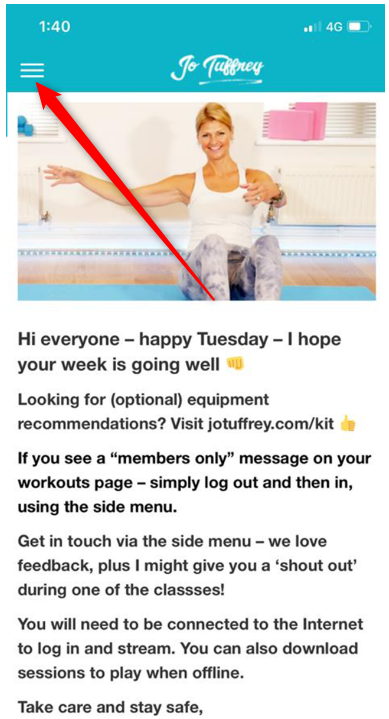
Tap the login button and login with your credentials … (showing an iPad screen below – it’s the same for iPhone)
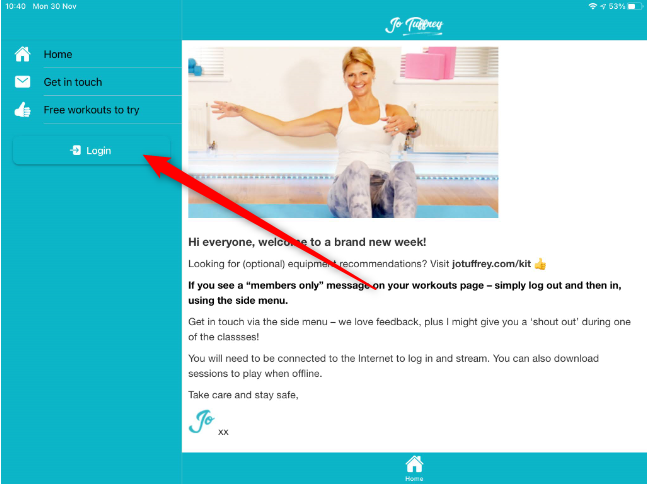
Once logged in – you can tap the menu button again – to see the menu items…
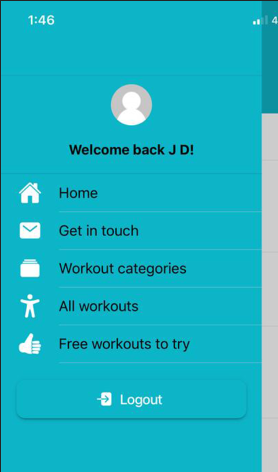
Or use the menu buttons at the bottom of the app.
Note the magnifying glass – it’s a great way to search for your favourite workout. Try typing ‘lockdown belly’.
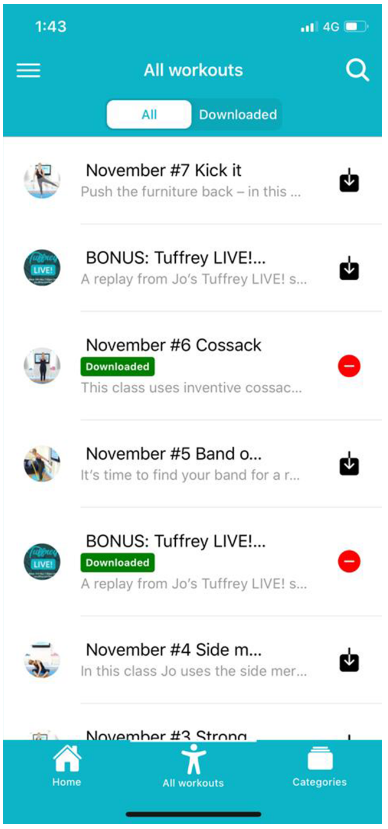
Tap the categories button to choose a workout from one of our 19 categories …
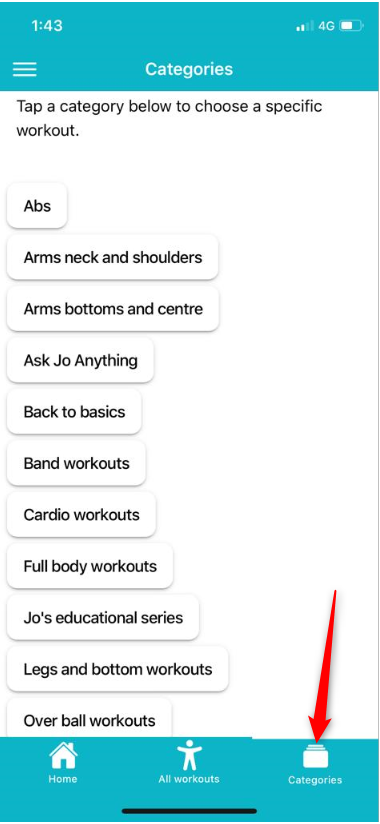
How to watch Jo’s classes offline
Many of our members like to take Jo on holiday with them, and why wouldn’t you? Sometimes, WIFI may not be available, and so you are now able to download Jo’s sessions to your phone or tablet, to watch offline.
To do this, tap the download icon shown next to each class.
You will see a spinning wheel. Your workout is being downloaded in the background.
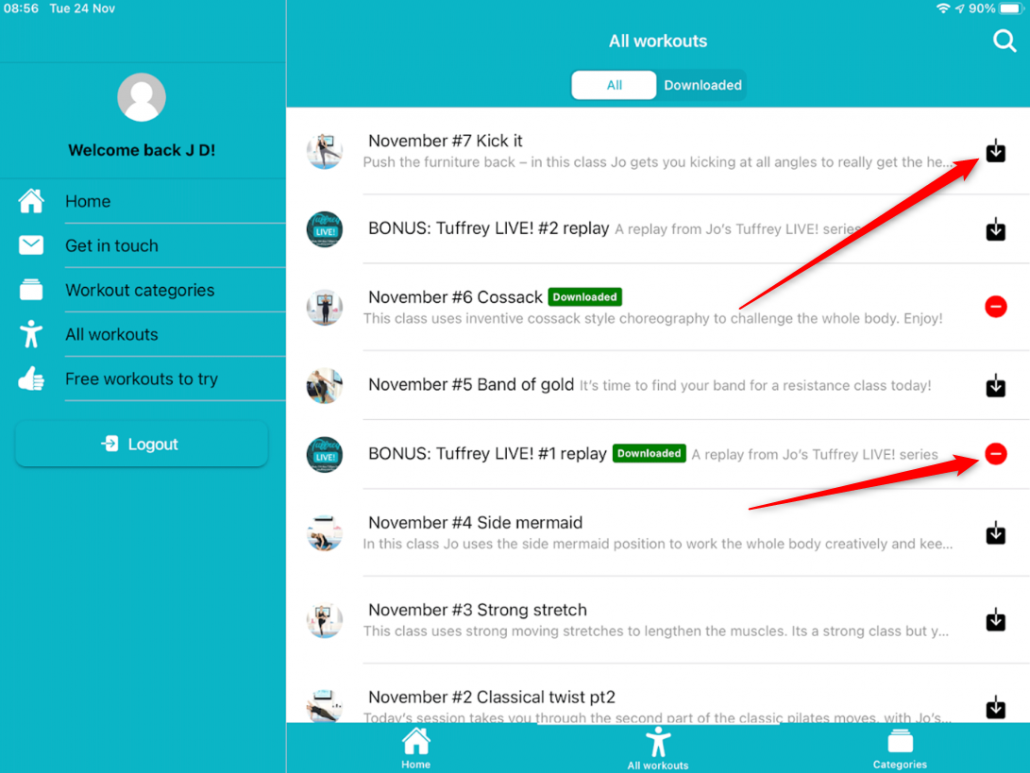
They are large, high quality video files and will likely take a few minutes to download on a good Internet connection.
Once downloaded, you can disconnect from WIFI and the videos will play, just like magic.
To remove the file when you’re done, tap the ‘no entry’ sign.


